快速上手
1.1 安裝whl包
pip安裝
pip install "paddleocr>=2.0.1" # 推薦使用2.0.1+版本
本地構建並安裝
python3 setup.py bdist_wheelpip3 install dist/paddleocr-x.x.x-py3-none-any.whl # x.x.x是paddleocr的版本號
2 使用
2.1 代碼使用
paddleocr whl包會自動下載ppocr輕量級模型作為默認模型,可以根據第3節自定義模型進行自定義更換。
檢測+方向分類器+識別全流程
from paddleocr import PaddleOCR, draw_ocr# Paddleocr目前支持中英文、英文、法語、德語、韓語、日語,可以通過修改lang參數進行切換# 參數依次為`ch`, `en`, `french`, `german`, `korean`, `japan`。ocr = PaddleOCR(use_angle_cls=True, lang="ch") # need to run only once to download and load model into memoryimg_path = 'PaddleOCR/doc/imgs/11.jpg'result = ocr.ocr(img_path, cls=True)for line in result: print(line)# 顯示結果from PIL import Imageimage = Image.open(img_path).convert('RGB')boxes = [line[0] for line in result]txts = [line[1][0] for line in result]scores = [line[1][1] for line in result]im_show = draw_ocr(image, boxes, txts, scores, font_path='/path/to/PaddleOCR/doc/fonts/simfang.ttf')im_show = Image.fromarray(im_show)im_show.save('result.jpg')結果是一個list,每個item包含了文本框,文字和識別置信度
[[[24.0, 36.0], [304.0, 34.0], [304.0, 72.0], [24.0, 74.0]], ['純臻營養護發素', 0.964739]][[[24.0, 80.0], [172.0, 80.0], [172.0, 104.0], [24.0, 104.0]], ['產品信息/參數', 0.98069626]][[[24.0, 109.0], [333.0, 109.0], [333.0, 136.0], [24.0, 136.0]], ['(45元/每公斤,100公斤起訂)', 0.9676722]]......
結果可視化
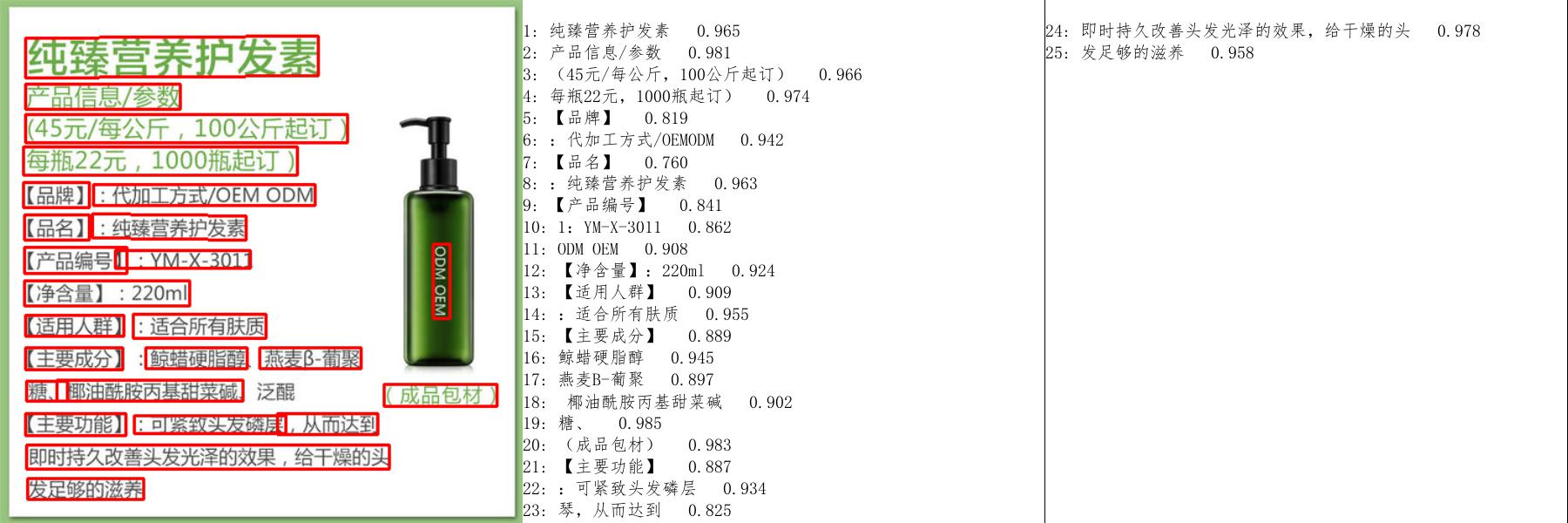
檢測+識別
from paddleocr import PaddleOCR, draw_ocrocr = PaddleOCR() # need to run only once to download and load model into memoryimg_path = 'PaddleOCR/doc/imgs/11.jpg'result = ocr.ocr(img_path)for line in result: print(line)# 顯示結果from PIL import Imageimage = Image.open(img_path).convert('RGB')boxes = [line[0] for line in result]txts = [line[1][0] for line in result]scores = [line[1][1] for line in result]im_show = draw_ocr(image, boxes, txts, scores, font_path='/path/to/PaddleOCR/doc/fonts/simfang.ttf')im_show = Image.fromarray(im_show)im_show.save('result.jpg')結果是一個list,每個item包含了文本框,文字和識別置信度
[[[24.0, 36.0], [304.0, 34.0], [304.0, 72.0], [24.0, 74.0]], ['純臻營養護發素', 0.964739]][[[24.0, 80.0], [172.0, 80.0], [172.0, 104.0], [24.0, 104.0]], ['產品信息/參數', 0.98069626]][[[24.0, 109.0], [333.0, 109.0], [333.0, 136.0], [24.0, 136.0]], ['(45元/每公斤,100公斤起訂)', 0.9676722]]......
結果可視化
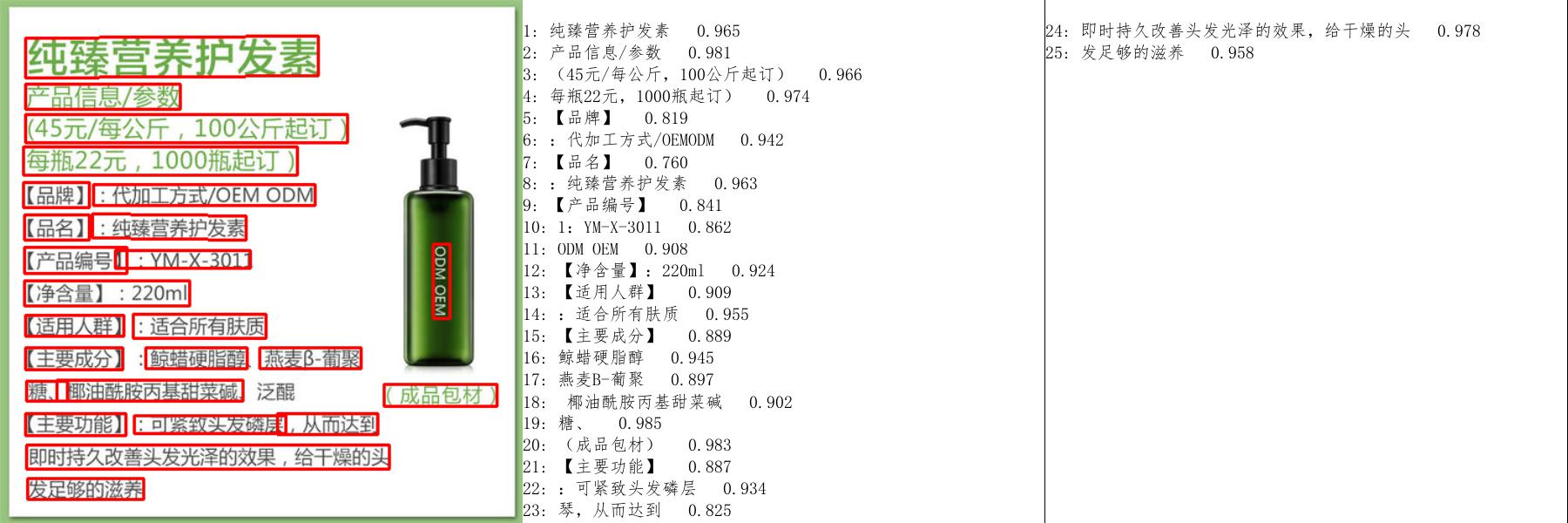
方向分類器+識別
from paddleocr import PaddleOCRocr = PaddleOCR(use_angle_cls=True) # need to run only once to download and load model into memoryimg_path = 'PaddleOCR/doc/imgs_words/ch/word_1.jpg'result = ocr.ocr(img_path, det=False, cls=True)for line in result: print(line)
結果是一個list,每個item隻包含識別結果和識別置信度
['韓國小館', 0.9907421]
單獨執行檢測
from paddleocr import PaddleOCR, draw_ocrocr = PaddleOCR() # need to run only once to download and load model into memoryimg_path = 'PaddleOCR/doc/imgs/11.jpg'result = ocr.ocr(img_path, rec=False)for line in result: print(line)# 顯示結果from PIL import Imageimage = Image.open(img_path).convert('RGB')im_show = draw_ocr(image, result, txts=None, scores=None, font_path='/path/to/PaddleOCR/doc/fonts/simfang.ttf')im_show = Image.fromarray(im_show)im_show.save('result.jpg')結果是一個list,每個item隻包含文本框
[[26.0, 457.0], [137.0, 457.0], [137.0, 477.0], [26.0, 477.0]][[25.0, 425.0], [372.0, 425.0], [372.0, 448.0], [25.0, 448.0]][[128.0, 397.0], [273.0, 397.0], [273.0, 414.0], [128.0, 414.0]]......
結果可視化
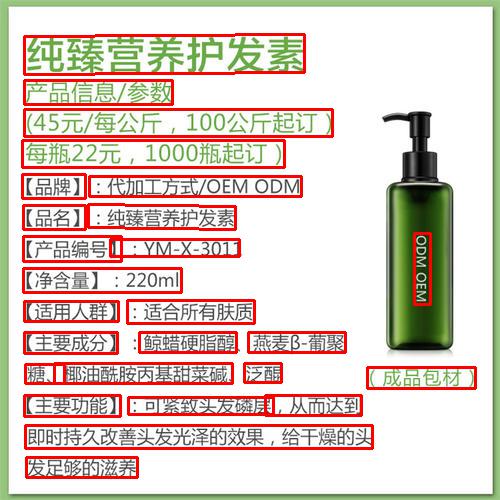
單獨執行識別
from paddleocr import PaddleOCRocr = PaddleOCR() # need to run only once to download and load model into memoryimg_path = 'PaddleOCR/doc/imgs_words/ch/word_1.jpg'result = ocr.ocr(img_path, det=False)for line in result: print(line)
結果是一個list,每個item隻包含識別結果和識別置信度
['韓國小館', 0.9907421]
單獨執行方向分類器
from paddleocr import PaddleOCRocr = PaddleOCR(use_angle_cls=True) # need to run only once to download and load model into memoryimg_path = 'PaddleOCR/doc/imgs_words/ch/word_1.jpg'result = ocr.ocr(img_path, det=False, rec=False, cls=True)for line in result: print(line)
結果是一個list,每個item隻包含分類結果和分類置信度
['0', 0.9999924]
2.2 通過命令行使用
查看幫助信息
paddleocr -h
檢測+方向分類器+識別全流程
paddleocr --image_dir PaddleOCR/doc/imgs/11.jpg --use_angle_cls true
結果是一個list,每個item包含了文本框,文字和識別置信度
[[[24.0, 36.0], [304.0, 34.0], [304.0, 72.0], [24.0, 74.0]], ['純臻營養護發素', 0.964739]][[[24.0, 80.0], [172.0, 80.0], [172.0, 104.0], [24.0, 104.0]], ['產品信息/參數', 0.98069626]][[[24.0, 109.0], [333.0, 109.0], [333.0, 136.0], [24.0, 136.0]], ['(45元/每公斤,100公斤起訂)', 0.9676722]]......
檢測+識別
paddleocr --image_dir PaddleOCR/doc/imgs/11.jpg
結果是一個list,每個item包含了文本框,文字和識別置信度
[[[24.0, 36.0], [304.0, 34.0], [304.0, 72.0], [24.0, 74.0]], ['純臻營養護發素', 0.964739]][[[24.0, 80.0], [172.0, 80.0], [172.0, 104.0], [24.0, 104.0]], ['產品信息/參數', 0.98069626]][[[24.0, 109.0], [333.0, 109.0], [333.0, 136.0], [24.0, 136.0]], ['(45元/每公斤,100公斤起訂)', 0.9676722]]......
方向分類器+識別
paddleocr --image_dir PaddleOCR/doc/imgs_words/ch/word_1.jpg --use_angle_cls true --det false
結果是一個list,每個item隻包含識別結果和識別置信度
['韓國小館', 0.9907421]
單獨執行檢測
paddleocr --image_dir PaddleOCR/doc/imgs/11.jpg --rec false
結果是一個list,每個item隻包含文本框
[[26.0, 457.0], [137.0, 457.0], [137.0, 477.0], [26.0, 477.0]][[25.0, 425.0], [372.0, 425.0], [372.0, 448.0], [25.0, 448.0]][[128.0, 397.0], [273.0, 397.0], [273.0, 414.0], [128.0, 414.0]]......
單獨執行識別
paddleocr --image_dir PaddleOCR/doc/imgs_words/ch/word_1.jpg --det false
結果是一個list,每個item隻包含識別結果和識別置信度
['韓國小館', 0.9907421]
單獨執行方向分類器
paddleocr --image_dir PaddleOCR/doc/imgs_words/ch/word_1.jpg --use_angle_cls true --det false --rec false
結果是一個list,每個item隻包含分類結果和分類置信度
['0', 0.9999924]
3 自定義模型
當內置模型無法滿足需求時,需要使用到自己訓練的模型。 首先,參照inference.md 第一節轉換將檢測、分類和識別模型轉換為inference模型,然後按照如下方式使用
3.1 代碼使用
from paddleocr import PaddleOCR, draw_ocr# 模型路徑下必須含有model和params文件ocr = PaddleOCR(det_model_dir='{your_det_model_dir}', rec_model_dir='{your_rec_model_dir}', rec_char_dict_path='{your_rec_char_dict_path}', cls_model_dir='{your_cls_model_dir}', use_angle_cls=True)img_path = 'PaddleOCR/doc/imgs/11.jpg'result = ocr.ocr(img_path, cls=True)for line in result: print(line)# 顯示結果from PIL import Imageimage = Image.open(img_path).convert('RGB')boxes = [line[0] for line in result]txts = [line[1][0] for line in result]scores = [line[1][1] for line in result]im_show = draw_ocr(image, boxes, txts, scores, font_path='/path/to/PaddleOCR/doc/fonts/simfang.ttf')im_show = Image.fromarray(im_show)im_show.save('result.jpg')3.2 通過命令行使用
paddleocr --image_dir PaddleOCR/doc/imgs/11.jpg --det_model_dir {your_det_model_dir} --rec_model_dir {your_rec_model_dir} --rec_char_dict_path {your_rec_char_dict_path} --cls_model_dir {your_cls_model_dir} --use_angle_cls true4 使用網絡圖片或者numpy數組作為輸入
4.1 網絡圖片
代碼使用
from paddleocr import PaddleOCR, draw_ocr# Paddleocr目前支持中英文、英文、法語、德語、韓語、日語,可以通過修改lang參數進行切換# 參數依次為`ch`, `en`, `french`, `german`, `korean`, `japan`。ocr = PaddleOCR(use_angle_cls=True, lang="ch") # need to run only once to download and load model into memoryimg_path = 'http://n.sinaimg.cn/ent/transform/w630h933/20171222/o111-fypvuqf1838418.jpg'result = ocr.ocr(img_path, cls=True)for line in result: print(line)# 顯示結果from PIL import Imageimage = Image.open(img_path).convert('RGB')boxes = [line[0] for line in result]txts = [line[1][0] for line in result]scores = [line[1][1] for line in result]im_show = draw_ocr(image, boxes, txts, scores, font_path='/path/to/PaddleOCR/doc/fonts/simfang.ttf')im_show = Image.fromarray(im_show)im_show.save('result.jpg')命令行模式
paddleocr --image_dir http://n.sinaimg.cn/ent/transform/w630h933/20171222/o111-fypvuqf1838418.jpg --use_angle_cls=true
4.2 numpy數組
僅通過代碼使用時支持numpy數組作為輸入
from paddleocr import PaddleOCR, draw_ocr# Paddleocr目前支持中英文、英文、法語、德語、韓語、日語,可以通過修改lang參數進行切換# 參數依次為`ch`, `en`, `french`, `german`, `korean`, `japan`。ocr = PaddleOCR(use_angle_cls=True, lang="ch") # need to run only once to download and load model into memoryimg_path = 'PaddleOCR/doc/imgs/11.jpg'img = cv2.imread(img_path)# img = cv2.cvtColor(img,cv2.COLOR_BGR2GRAY), 如果你自己訓練的模型支持灰度圖,可以將這句話的注釋取消result = ocr.ocr(img, cls=True)for line in result: print(line)# 顯示結果from PIL import Imageimage = Image.open(img_path).convert('RGB')boxes = [line[0] for line in result]txts = [line[1][0] for line in result]scores = [line[1][1] for line in result]im_show = draw_ocr(image, boxes, txts, scores, font_path='/path/to/PaddleOCR/doc/fonts/simfang.ttf')im_show = Image.fromarray(im_show)im_show.save('result.jpg')5 參數說明
| 字段 | 說明 | 默認值 |
|---|---|---|
| use_gpu | 是否使用GPU | TRUE |
| gpu_mem | 初始化占用的GPU內存大小 | 8000M |
| image_dir | 通過命令行調用時執行預測的圖片或文件夾路徑 | |
| det_algorithm | 使用的檢測算法類型 | DB |
| det_model_dir | 檢測模型所在文件夾。傳參方式有兩種,1. None: 自動下載內置模型到 ~/.paddleocr/det;2.自己轉換好的inference模型路徑,模型路徑下必須包含model和params文件 | None |
| det_max_side_len | 檢測算法前向時圖片長邊的最大尺寸,當長邊超出這個值時會將長邊resize到這個大小,短邊等比例縮放 | 960 |
| det_db_thresh | DB模型輸出預測圖的二值化閾值 | 0.3 |
| det_db_box_thresh | DB模型輸出框的閾值,低於此值的預測框會被丟棄 | 0.5 |
| det_db_unclip_ratio | DB模型輸出框擴大的比例 | 2 |
| det_east_score_thresh | EAST模型輸出預測圖的二值化閾值 | 0.8 |
| det_east_cover_thresh | EAST模型輸出框的閾值,低於此值的預測框會被丟棄 | 0.1 |
| det_east_nms_thresh | EAST模型輸出框NMS的閾值 | 0.2 |
| rec_algorithm | 使用的識別算法類型 | CRNN |
| rec_model_dir | 識別模型所在文件夾。傳參方式有兩種,1. None: 自動下載內置模型到 ~/.paddleocr/rec;2.自己轉換好的inference模型路徑,模型路徑下必須包含model和params文件 | None |
| rec_image_shape | 識別算法的輸入圖片尺寸 | "3,32,320" |
| rec_char_type | 識別算法的字符類型,中英文(ch)、英文(en)、法語(french)、德語(german)、韓語(korean)、日語(japan) | ch |
| rec_batch_num | 進行識別時,同時前向的圖片數 | 30 |
| max_text_length | 識別算法能識別的最大文字長度 | 25 |
| rec_char_dict_path | 識別模型字典路徑,當rec_model_dir使用方式2傳參時需要修改為自己的字典路徑 | ./ppocr/utils/ppocr_keys_v1.txt |
| use_space_char | 是否識別空格 | TRUE |
| drop_score | 對輸出按照分數(來自於識別模型)進行過濾,低於此分數的不返回 | 0.5 |
| use_angle_cls | 是否加載分類模型 | FALSE |
| cls_model_dir | 分類模型所在文件夾。傳參方式有兩種,1. None: 自動下載內置模型到 ~/.paddleocr/cls;2.自己轉換好的inference模型路徑,模型路徑下必須包含model和params文件 | None |
| cls_image_shape | 分類算法的輸入圖片尺寸 | "3, 48, 192" |
| label_list | 分類算法的標簽列表 | ['0', '180'] |
| cls_batch_num | 進行分類時,同時前向的圖片數 | 30 |
| enable_mkldnn | 是否啟用mkldnn | FALSE |
| use_zero_copy_run | 是否通過zero_copy_run的方式進行前向 | FALSE |
| lang | 模型語言類型,目前支持 目前支持中英文(ch)、英文(en)、法語(french)、德語(german)、韓語(korean)、日語(japan) | ch |
| det | 前向時使用啟動檢測 | TRUE |
| rec | 前向時是否啟動識別 | TRUE |
| cls | 前向時是否啟動分類 (命令行模式下使用use_angle_cls控製前向是否啟動分類) | FALSE |




